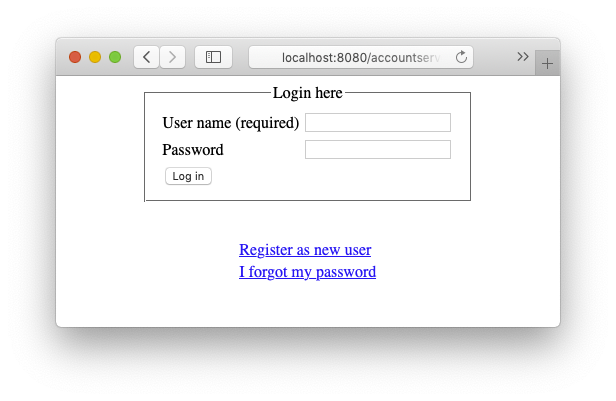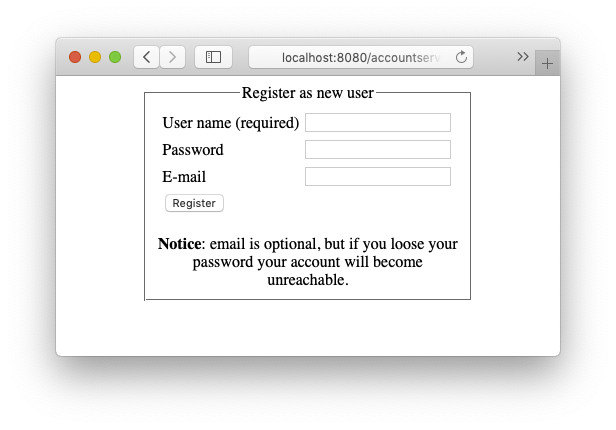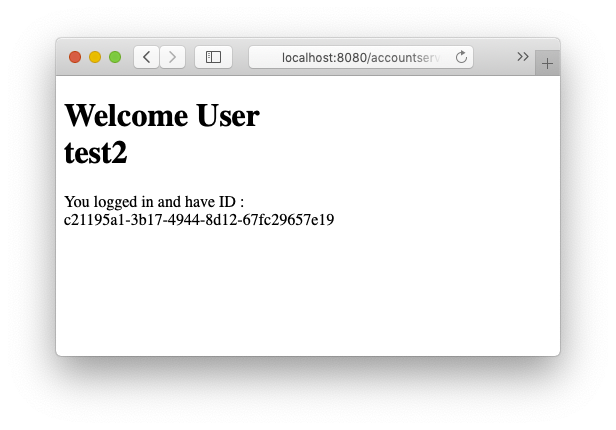| Version 10 (modified by , 5 years ago) ( diff ) |
|---|
AccountServer
The AccountServer is a very lightweight apache tomcat application that builds on top of the AccountManager to build a set of web pages allowing internet based account handling
=Core functionality The core of the AccountServer is the Account servlet. It has four modes
- GET: this returns a json structure {"name":username, "id":userid} with the current user name and id. It returns error 500 if the user is not logged in.
- POST: this is a login request. Extra data to be send is a NamePassword structure which basically is {'name':XXX, 'password':YYY} json structure. As long as the browser does not start a new session (this depends on the browser but usually this means "staying on the same page") the user stays logged in.
- PUT: this is a register request. Extra data to be send is a NamePasswordEmail structure which basically is {'name':XXX, 'password':YYY, 'email':ZZZ} json structure. The email can be empty. This creates a new account if the name.
- DELETE. this is a reset-password request. This takes just the user name (string) and mails the user a new password. This fails with error 500 if the user does not exist or did not set his email properly.
If you run this on a tomcat server, the startpage is http://localhost:8080/accountserver/. You get a login prompt
To register, you click on the register button, after which you get this
If you log in with valid name/pass you get this simplistic page, suppostedly to be replaced by your own application.
Attachments (4)
- login.png (80.0 KB ) - added by 5 years ago.
- register.png (88.6 KB ) - added by 5 years ago.
- loggedin.png (82.5 KB ) - added by 5 years ago.
- reset.png (68.2 KB ) - added by 5 years ago.
Download all attachments as: .zip
![(please configure the [header_logo] section in trac.ini)](/pubtrac/Utilities/chrome/site/your_project_logo.png)